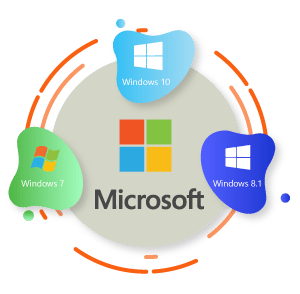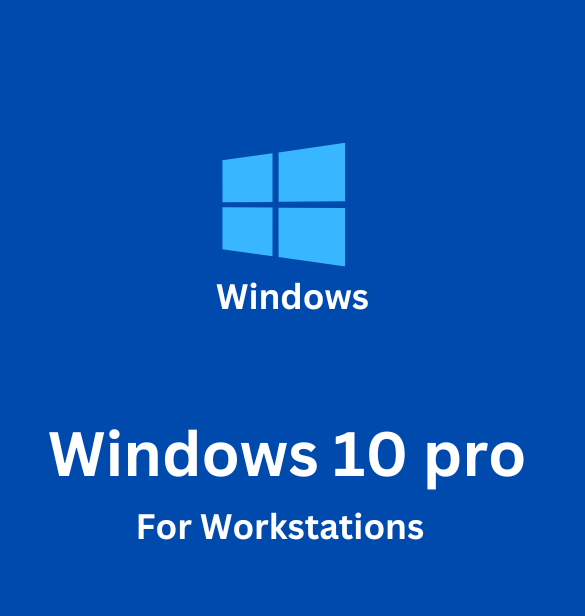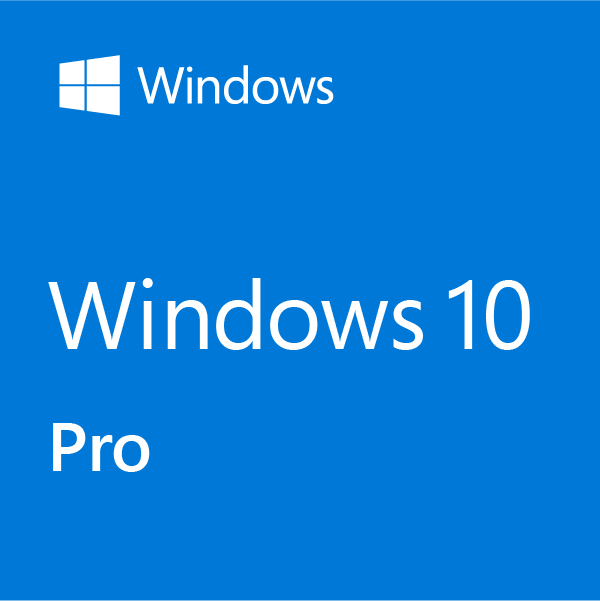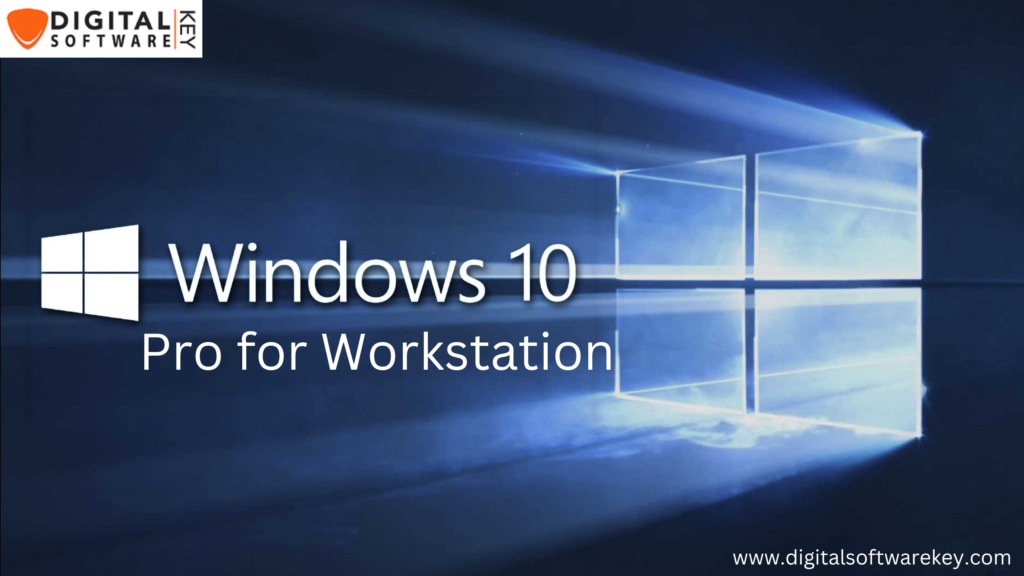In terms of operating systems, Windows has long been a trusted partner for professionals looking for powerful capabilities to boost productivity. Enter Windows 10 Pro for Workstation, a version designed exclusively for users with heavy workloads and ambitious projects. Picture this: You’re a graphic designer working on many high-resolution projects while using resource-intensive software. Perhaps you’re a video editor who can easily slice through 4K material. In either case, Windows 10 Pro for Workstation emerges as a reliable ally, giving the power and stability required to propel your professional pursuits to new heights.
Assume you’re a music producer working on a complex composition that necessitates real-time rendering of several tracks and effects. Here’s where Windows 10 Pro for Workstation excels. With its sophisticated features designed for heavy workloads, such as support for high-performance hardware configurations, greater hardware compatibility, and improved file handling capabilities, you can move through your project without interruption. Experience speedier operations, lower latency, and better productivity, all thanks to Windows 10 Pro for Workstation’s powerful performance.
What is Windows 10 Professional for Workstations?
Windows 10 Pro for Workstation is a specific edition tailored to the needs of power users and professionals who operate with high-performance hardware. It retains all of the powerful features of Windows 10 Pro while also adding improved capabilities for optimizing system resources and increasing productivity.
So, what sets Windows 10 Pro for Workstation apart from its counterparts?
At its core, this edition is engineered to meet the demands of professionals handling resource-intensive tasks. It boasts features like ReFS (Resilient File System), which ensures data integrity and supports large volumes and file sizes, ideal for handling massive datasets or working with high-resolution media files. Additionally, it offers support for workstation-grade hardware, including server-grade CPUs and up to 6TB of RAM, empowering users with unparalleled performance capabilities.
Moreover, Windows 10 Pro for Workstation includes features like SMB Direct, enabling high-speed file transfers over networks, and persistent memory support, allowing for faster access to frequently used data. These functionalities cater to professionals across various industries, from engineering and architecture to content creation and data analysis, providing the tools they need to excel in their respective fields.
How to Download:
Now that you’re intrigued by the possibilities that Windows 10 Pro for Workstation presents, you might be wondering how to get your hands on it. Fear not, as downloading this powerhouse OS is a straightforward process.
Check Compatibility: Before proceeding, ensure that your hardware meets the requirements for Windows 10 Pro for Workstation. Verify compatibility with your system specifications to ensure optimal performance.
Visit the Microsoft Store: Head over to the Microsoft Store either through your web browser or directly from your Windows 10 device.
Search for Windows 10 Pro for Workstation: Use the search functionality within the Microsoft Store to locate Windows 10 Pro for Workstation. Alternatively, you can navigate through the categories or check for featured products.
Purchase or Upgrade: Depending on your current Windows version, you may need to purchase Windows 10 Pro for Workstation or upgrade from an existing edition. Follow the prompts to complete the transaction.
Download and Install: Once the purchase or upgrade process is complete, initiate the download and installation of Windows 10 Pro for Workstation. Follow the on-screen instructions to complete the installation process.
Activate Your License: After installation, activate your Windows 10 Pro for Workstation license using the provided product key. This step is essential to unlock the full functionality of the operating system.
Conclusion:
In a world where efficiency and performance are critical, Windows 10 Pro for Workstation stands out as the ideal solution for professionals looking to push the limits of their creativity and productivity. Its specialized features, substantial capabilities, and seamless integration enable users to take on even the most difficult jobs with confidence. So, why wait? Upgrade your professional experience today with Windows 10 Pro.