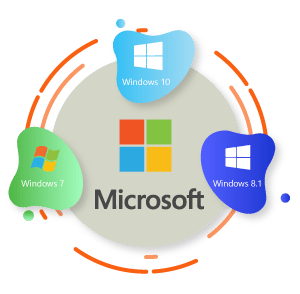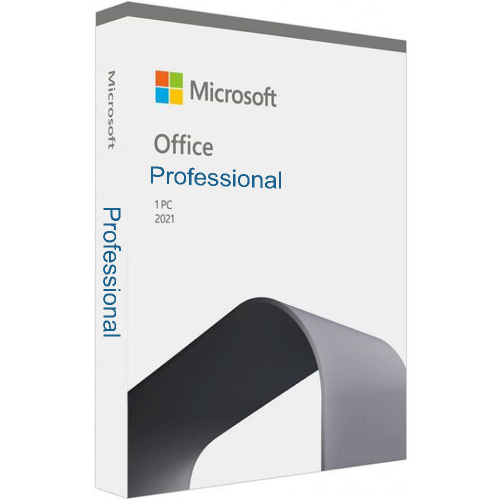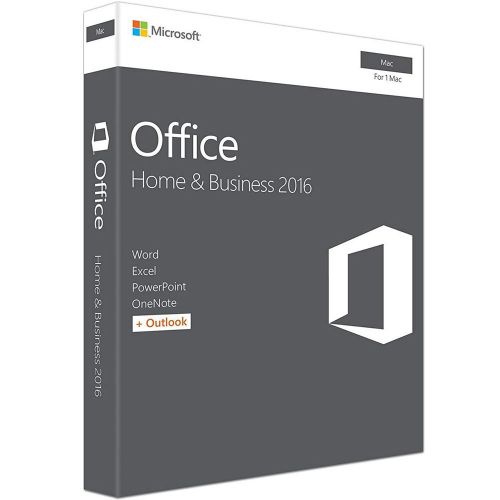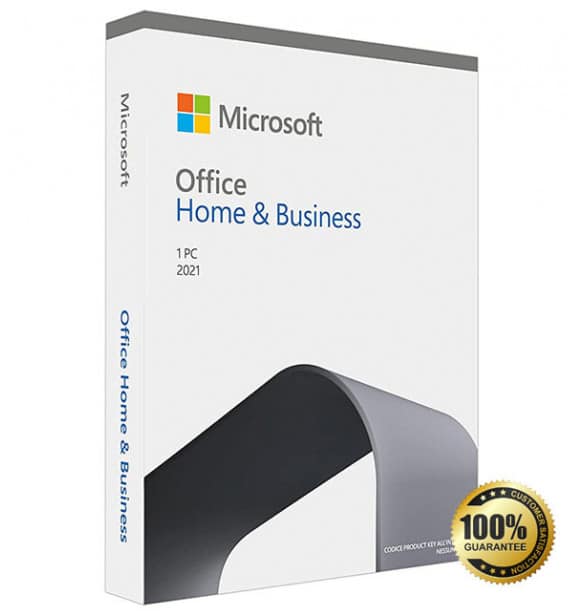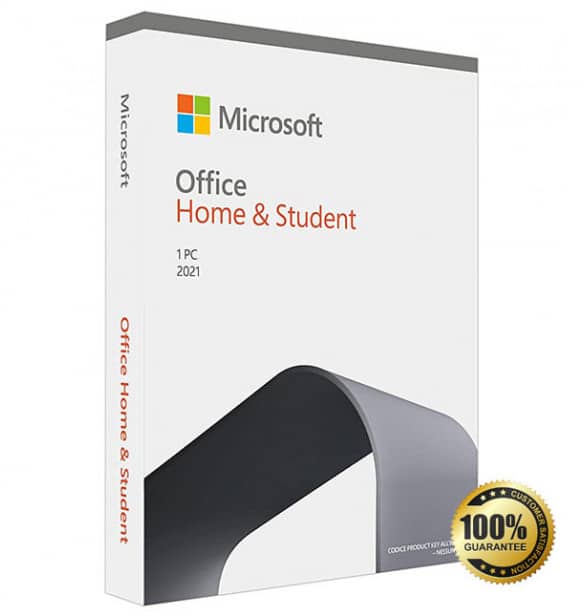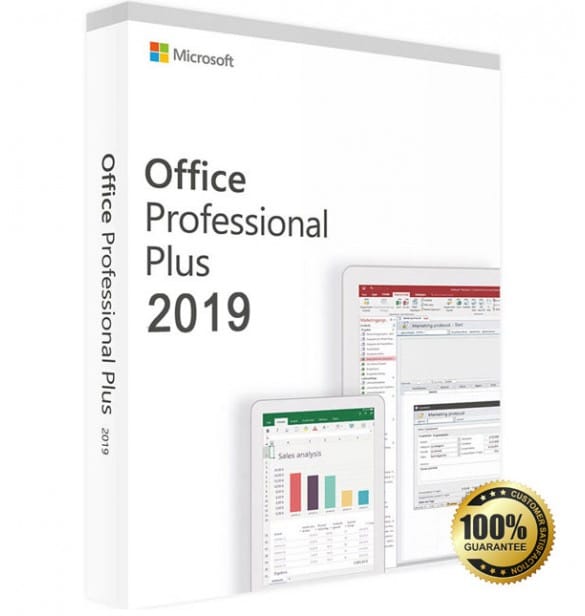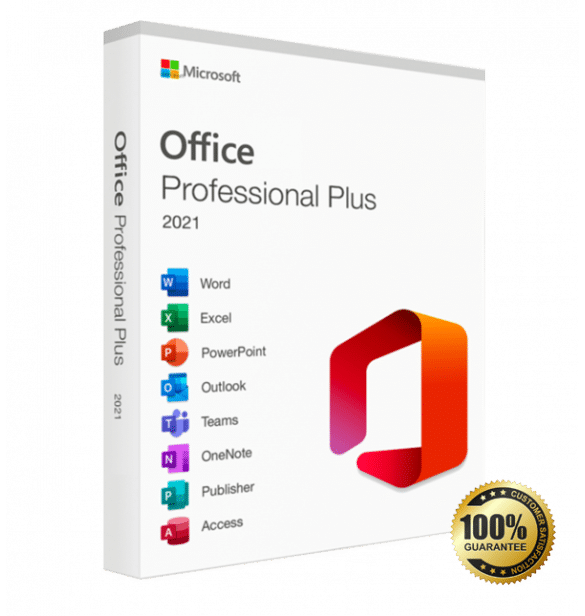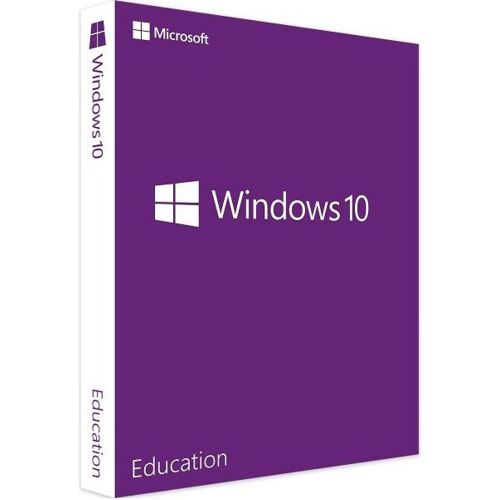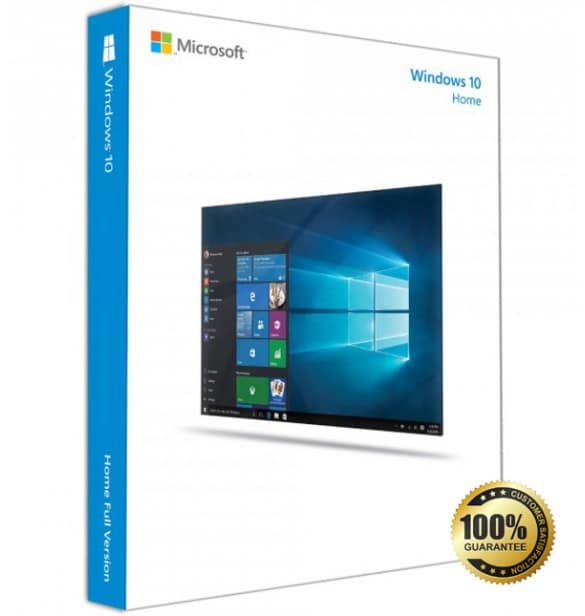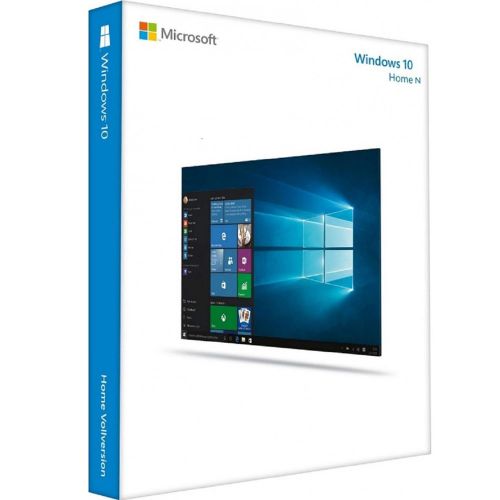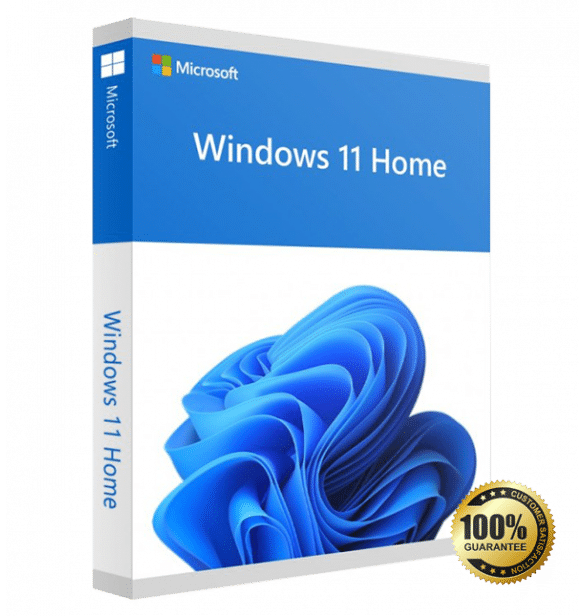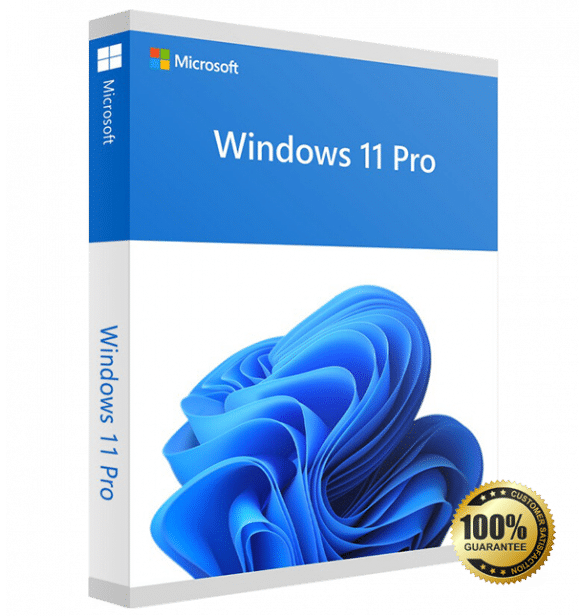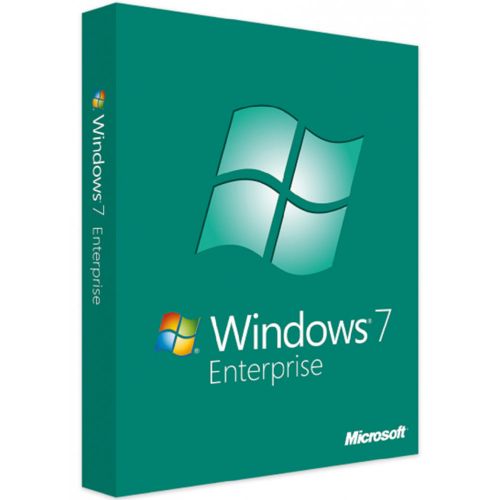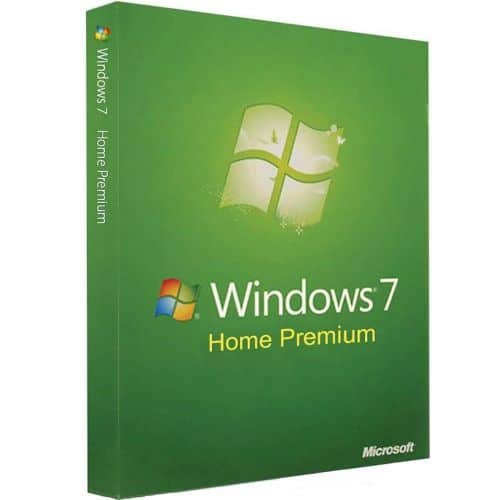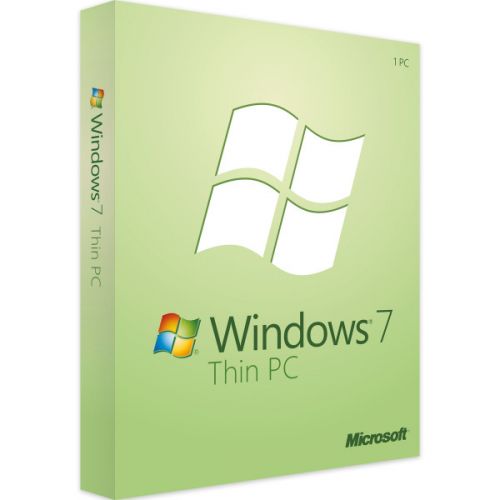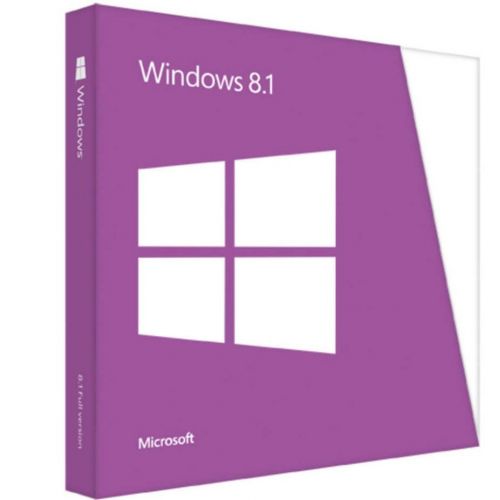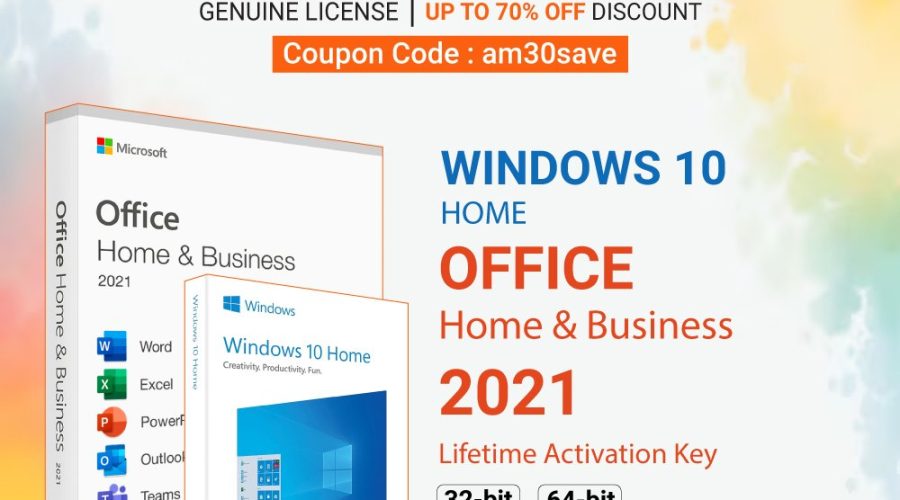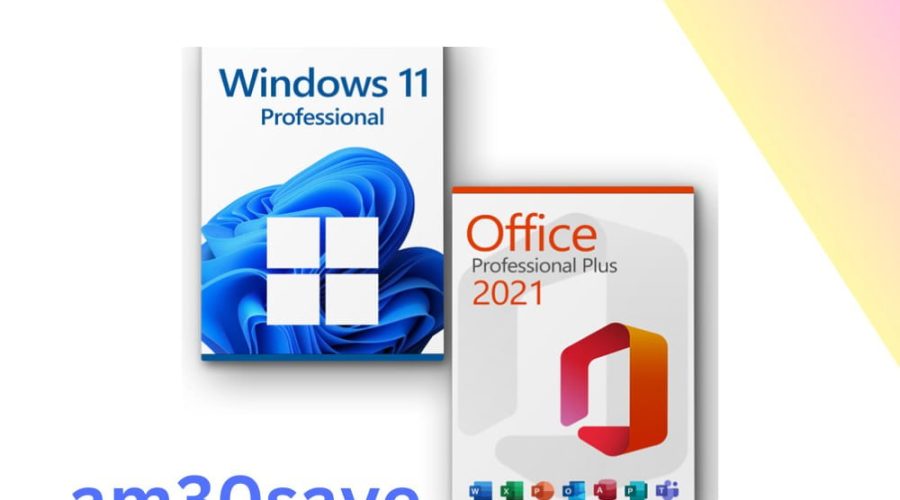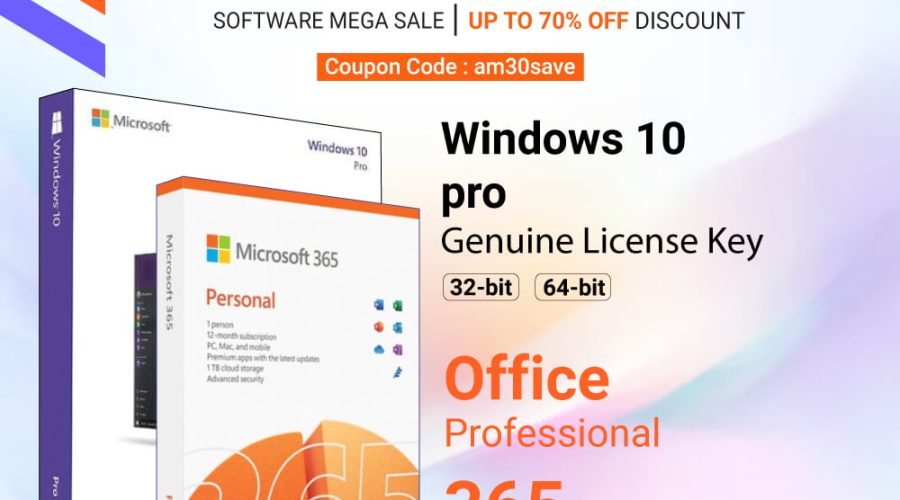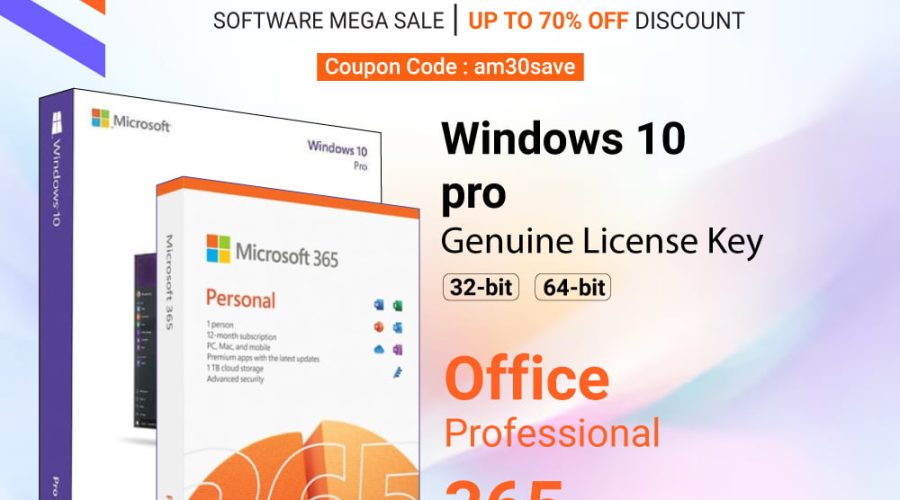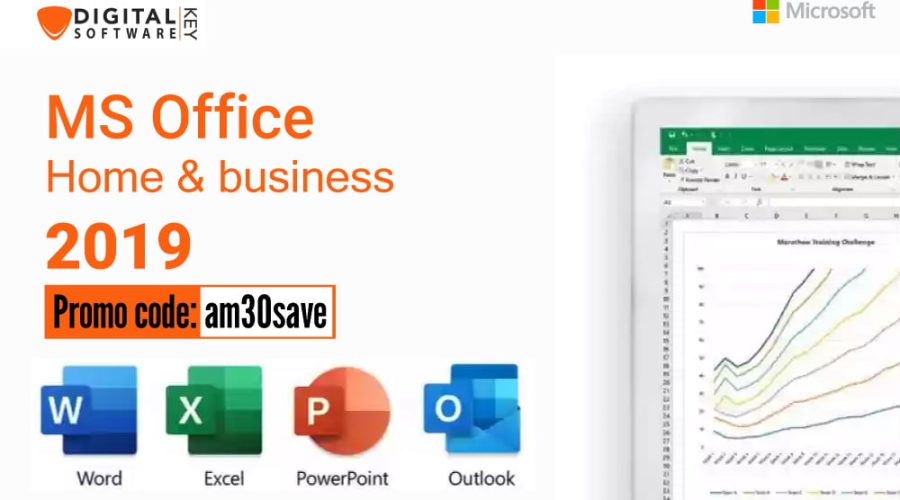Skype for Business 2016 Cheap product key
Special promotions! Take advantage of significant discounts on this product (limited stock)
$89.99 $59.99
You Save More Money!
After a successful purchase, you will immediately receive :
● Skype for Business 2016 activation License Keycode is a lifetime valid license
● Complete program of Skype for Business 2016 in both 32/64 bit versions
● Guides and instructions to activate your Product
● 24/7 Free Customer care support
See our 527+ reviews
4.9/5.0
Skype for Business 2016 Cheap product key, also known as Microsoft Skype for Business, was a communication and collaboration platform developed by Microsoft. It served as an integrated solution for instant messaging, presence awareness, audio and video conferencing, and enterprise voice capabilities. Skype for Business 2016 aimed to streamline communication within organizations and enhance productivity by providing a unified and secure communication platform. Key features of Skype for Business-2016 included: Instant Messaging and Presence, Audio and Video Conferencing, Enterprise Voice, Integration with Microsoft Office, Federation and External Connectivity, Security and Compliance. Microsoft encourages users to transition from Skype for Business to Teams for a more integrated and comprehensive communication and collaboration experience.
Wonderful features of Skype for Business 2016
Skype for Business 2016 Cheap product key, also known as Microsoft Skype for Business, was a communication and collaboration platform developed by Microsoft. It served as an integrated solution for instant messaging, presence awareness, audio and video conferencing, and enterprise voice capabilities. Download Skype for Business-2016aimed to streamline communication within organizations and enhance productivity by providing a unified and secure communication platform.
Key features of Skype for Business 2016 included:
- Instant Messaging and Presence: Users could send instant messages, view the presence status of colleagues, and initiate conversations with individuals or groups.
- Audio and Video Conferencing: Skype for Business-2016 offered high-quality audio and video conferencing capabilities, allowing users to host or join virtual meetings with participants within or outside the organization.
- Enterprise Voice: Skype for Business-2016 integrated with telephony systems, enabling users to make and receive phone calls from their computers or mobile devices.
- Integration with Microsoft Office: Skype for Business 2016 seamlessly integrated with Microsoft Office applications such as Outlook, SharePoint, and Word.
- Federation and External Connectivity: Skype for Business-2016 allowed users to connect with external contacts, including partners and customers, through federation.
- Security and Compliance: Skype for Business 2016 offered robust security measures, including encryption and authentication, to protect communications and sensitive information.
Please note that Skype for Business 2016 Cheap product key has been succeeded by Microsoft Teams, and Microsoft encourages users to transition from Skype for Business to Teams for a more integrated and comprehensive communication and collaboration experience.
Skype for Business 2016 Cheap product key
Skype for Business 2016 is the best product for any user or business points. It’s important to obtain product keys from authorized and reputable sources to ensure the authenticity and legality of the software. Obtaining cheap product keys from unauthorized or illegitimate sources can result in counterfeit or non-genuine licenses, which can lead to legal and operational consequences. I recommend purchasing product keys from official Microsoft channels or authorized resellers to ensure a genuine and properly licensed copy of Skype for Business-2016.
Flexibility and compatibility
Skype for Business 2016 offered flexibility and compatibility through various features and integrations. Here are some aspects highlighting its flexibility and compatibility:
- Cross-Platform Support: Skype for Business-2016 was available for multiple platforms, including Windows, Mac, iOS, and Android.
- Integration with Office 365: Skype for Business-2016 seamlessly integrated with other Office 365 applications, such as Outlook, Word, Excel, and SharePoint.
- Federation and External Connectivity: Skype for Business 2016 supported federation with external networks and communication platforms. It allowed users to connect and communicate with contacts outside their organization, facilitating collaboration with partners, suppliers, and customers.
- Audio and Video Conferencing Compatibility: Skype for Business-2016 supported standards-based audio and video conferencing, making it compatible with a wide range of conferencing systems and devices.
- Enterprise Voice Integration: Skype for Business 2016 integrated with enterprise telephony systems, enabling users to make and receive phone calls from their Skype for Business client.
- Customization and Extensibility: Skype for Business-2016 offered APIs and development tools, allowing customization and integration with third-party applications and services.
- Security and Compliance: Skype for Business 2016 incorporated security features such as encryption and authentication to protect communication and maintain privacy.
These features collectively provided flexibility in communication, compatibility with various platforms and systems, and the ability to customize and integrate Skype for Business 2016 into existing business environments.
Comparison with others similar product
Skype for Business 2016 Cheap product key was a powerful communication and collaboration platform, but it has been succeeded by Microsoft Teams, which offers a more comprehensive set of features. Here’s a comparison of download Skype for Business-2016 with Microsoft Teams and other similar products:
- Microsoft Teams: Microsoft Teams offers all the features of Skype for Business 2016 and goes beyond by providing a complete collaboration hub.
- Zoom: Zoom is a popular video conferencing platform that gained significant traction in recent years. It focuses primarily on video conferencing and provides features like screen sharing, chat, and recording.
- Cisco Web ex: Cisco Web ex is another well-known collaboration platform that offers features such as video conferencing, screen sharing, and team messaging. It provides a range of meeting options and integrates with other Cisco collaboration tools.
- Slack: Slack is a team messaging and collaboration platform that emphasizes real-time messaging and team communication. It offers features like channels, direct messaging, file sharing, and integrations with various third-party apps.
When comparing Skype for Business download Skype for Business 2016 with these similar products, it’s important to consider the specific needs and requirements of your organization. Microsoft Teams, in particular, provides a more comprehensive solution with an integrated set of collaboration tools. However, the choice ultimately depends on factors such as the size of the organization, existing infrastructure, and the desired feature set for communication and collaboration.
Skype for Business 2016 is best for business and marketing
Skype for Business 2016 (now succeeded by Microsoft Teams) offered several features that made it beneficial for business and marketing purposes. Here’s why it was considered a valuable tool:
- Instant Communication: Skype for Business-2016 provided instant messaging capabilities, allowing team members to communicate quickly and efficiently.
- Audio and Video Conferencing: Skype for Business-2016 facilitated audio and video conferencing, making it easy to conduct virtual meetings with team members, clients, and partners across different locations.
- Screen Sharing and Collaboration: The ability to share screens and collaborate in real-time during meetings was a valuable feature for business and marketing teams.
- Integration with Office Applications: Skype for Business 2016 seamlessly integrated with Microsoft Office applications such as Outlook, Word, Excel, and PowerPoint.
- External Connectivity: Skype for Business-2016 supported federation and connectivity with external networks, allowing businesses to communicate and collaborate with partners, suppliers, and clients who were using compatible communication platforms.
- Enterprise Voice Integration: Skype for Business-2016 integrated with enterprise telephony systems, enabling businesses to make and receive phone calls directly from the Skype for Business client.
While Skype for Business 2016 had its strengths, Microsoft Teams has since evolved to provide a more comprehensive suite of business and collaboration tools. It’s recommended to explore Microsoft Teams for its advanced features and integration capabilities, which further enhance business and marketing activities.
Quick delivery product
Pay the price at the time of product order and your product will be delivered instantly by the email within few seconds
Smart Payment system
Order products and pay the price by Credit card, debit card, PayPal. Google pay, apple pay, crypto and receive your products instantly from the site digitalsoftwarekey.com. Although there is no problem it getting the ordered product in case you do not get the ordered product correctly you will be refunded immediately or you can complain for the order.
System requirement
The system requirements for Skype for Business-2016 vary depending on the specific operating system and deployment scenario. Here are the general system requirements for Skype for Business 2016:
Operating System:
– Windows 10, Windows 8.1, Windows 8, or Windows 7 Service Pack 1 (32-bit or 64-bit)
Processor:
– 1 GHz or faster (32-bit or 64-bit)
Memory:
– Minimum 2 GB RAM
Hard Disk Space:
– At least 3.5 GB of available disk space
Display Resolution:
– 1024 x 768 or higher resolution monitor
Graphics:
– Graphics hardware acceleration requires a DirectX 10-compatible graphics card
Internet Connection:
– Internet connectivity is required for initial setup and online features
Additional Requirements:
– Microphone and speakers or a headset for audio functionality
– A webcam may be required for video conferencing features
– Some features may require a compatible microphone or a Microsoft-certified USB peripheral
It’s worth noting that these are the general requirements, and specific deployment scenarios may have additional requirements or recommendations. For example, in enterprise deployments, server infrastructure and network configurations may also play a role in ensuring optimal performance and compatibility.
Similar Products
Subscribe to our news!
No account yet?
Create an Account