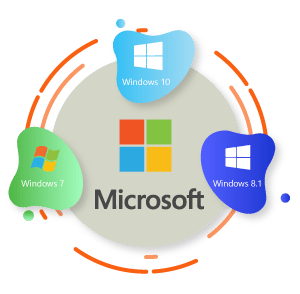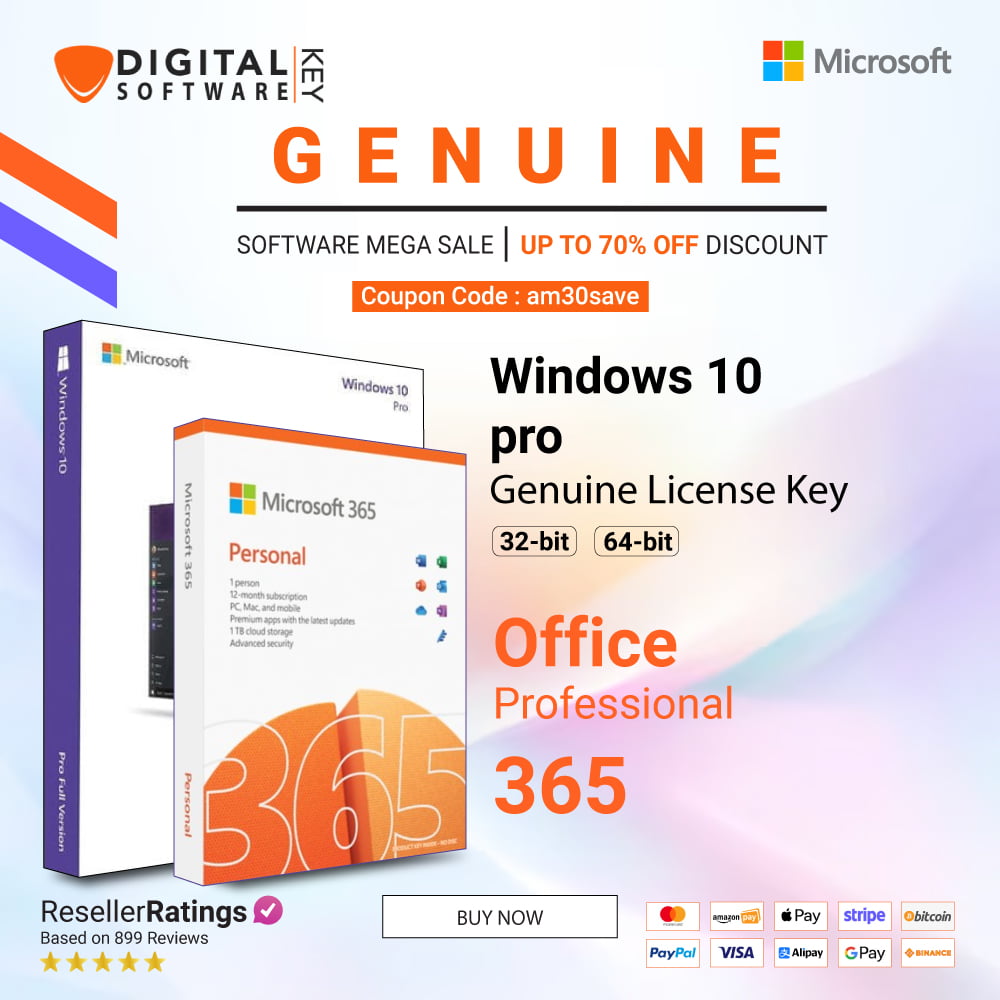The Anticipation Builds
The tech world is abuzz with excitement as Microsoft prepares to roll out the latest update to its flagship operating system: Windows 11 24H2. This update promises to bring a host of new features, improvements, and optimizations that will enhance the user experience. But the burning question on everyone’s mind is, “When will the Windows 11 24H2 ISO 64-bit come out?” In this article, we’ll dive deep into the release timeline, explore the new features, and share some personal experiences to give you a comprehensive understanding of what to expect.
The Release Timeline: Mark Your Calendars
Microsoft has officially announced that the Windows 11 24H2 update will begin rolling out in phases starting from October 1, 2024. This phased approach ensures a smooth and stable update process, minimizing potential issues for users. The update will first be available to devices running Windows 11 versions 22H2 or 23H2 that have opted in to receive new feature updates faster.
For those eager to get their hands on the ISO file, it will be available for download through various channels, including the Microsoft Software Download Service, Windows Update for Business, and the Microsoft 365 admin center. This means that by mid-October, most users should have access to the Windows 11 24H2 ISO 64-bit file.
New Features: What’s in Store?
The Windows 11 24H2 update is packed with exciting new features and improvements designed to enhance productivity, security, and user experience. Here are some of the highlights:
- Energy Saver Feature: This replaces the older Battery Saver settings, helping users extend their device’s battery life more efficiently.
- Support for Wi-Fi 7 and 80Gbps USB4 Version 2.0 Ports: These updates ensure faster and more reliable connectivity.
- Enhanced Quick Settings: The Quick Settings panel has been tweaked for better usability, making it easier to access commonly used settings.
- Copilot+ Program Features: For devices that meet specific hardware requirements, the update includes advanced features like an overhauled Recall feature, better Windows Search, and generative fill and erase features in the Paint app.
A Glimpse into the Future Windows 11 24H2 ISO 64-bit
As a tech enthusiast, I had the opportunity to test the Windows 11 24H2 update through the Windows Insider Program. The experience has been nothing short of impressive. The new Energy Saver feature significantly improved my laptop’s battery life, allowing me to work longer without needing to recharge. The enhanced Quick Settings panel made it easier to adjust settings on the fly, and the support for Wi-Fi 7 ensured a stable and fast internet connection, even in crowded networks.
One of the standout features for me was the generative fill and erase tools in the Paint app. These tools allowed me to edit images with ease, removing unwanted elements and filling in gaps seamlessly. It’s a game-changer for anyone who frequently works with images.
Call to Action: Get Ready for the Update!
The Windows 11 24H2 update is just around the corner, and it’s time to prepare your devices for the upgrade. Here are a few steps you can take to ensure a smooth transition:
- Check Compatibility: Ensure your device meets the minimum hardware requirements for Windows 11 24H2. This includes having a 64-bit processor, 4GB of RAM, and 64GB of storage.
- Backup Your Data: Before installing any major update, it’s always a good idea to back up your important files and data. This ensures you won’t lose anything in case something goes wrong during the update process.
- Join the Windows Insider Program: If you can’t wait to try out the new features, consider joining the Windows Insider Program. This will give you early access to the update and allow you to provide feedback to Microsoft.
Don’t miss out on the exciting new features and improvements that Windows 11 24H2 has to offer. Get ready to upgrade and experience the future of computing!
The Future is Bright
The Windows 11 24H2 update is set to be one of the most significant updates to the operating system since its initial release. With a host of new features, improved performance, and enhanced security, it’s an update that promises to take your computing experience to the next level. Mark your calendars for October 1, 2024, and get ready to embrace the future with Windows 11 24H2.
Stay tuned for more updates and tips on how to make the most of your Windows 11 experience. Happy computing!