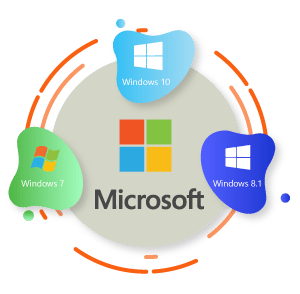Microsoft 365 E5 is a comprehensive suite of business applications that provides a host of features for businesses of any size. It is designed to help businesses stay organized, productive, and secure. With Microsoft 365 E5, businesses can access enterprise-level tools to help them manage their operations, collaborate with partners, protect their data, and stay ahead of the competition.
DigitalSoftwareKey is your one-stop shop for Microsoft 365 E5. We provide access to all of the latest features and updates, allowing businesses to get the most out of their investment. Our team of experts can provide assistance with installation, setup, and training, ensuring that businesses get the most out of their Office 365 E5 subscription. Get started today and join the thousands of businesses around the world that are using Office 365 E5 to power their operations.
Benefits of Microsoft 365 E5
Microsoft 365 E5 is an enterprise-level subscription plan that provides users with the latest productivity, collaboration and security solutions from Microsoft. It is designed to help businesses of all sizes streamline their operations and maximize productivity.
Microsoft 365 E5 offers a range of advantages for businesses, including:
- Enhanced Security: Microsoft 365 E5 provides a comprehensive security solution that includes advanced threat protection, data loss prevention, and identity and access management. This helps businesses protect confidential data, keep their networks secure, and ensure compliance with industry standards.
- Improved Collaboration: Office 365 E5 comes with a suite of collaboration tools, including Microsoft Teams, SharePoint, and Yammer. This makes it easy for teams to stay connected and collaborate on projects, no matter where they are located.
- Advanced Productivity: Microsoft 365 E5 includes a range of productivity tools, such as Office 365, Power BI, and Dynamics 365. This makes it easy for businesses to create and manage documents, analyze data, and manage customer relationships.
- Comprehensive Support: Microsoft 365 E5 includes 24/7 support from Microsoft experts. This ensures businesses get the help they need when they need it.
Overall, Office 365 E5 is a great choice for businesses looking to maximize their productivity, collaboration, and security. It provides a comprehensive suite of tools and services that make it easy to stay connected, collaborate, and stay secure.
Security and Compliance of Microsoft 365 E5
Microsoft 365 E5 is a suite of security, compliance, and productivity tools designed to help organizations protect their data and meet their legal and regulatory requirements. It includes a variety of tools and services designed to protect data from unauthorized access, detect threats and respond to them quickly, and ensure compliance with relevant laws and regulations.
Office 365 E5 provides an integrated security and compliance solution that helps organizations protect their data and meet their legal and regulatory requirements. It includes a variety of security and compliance features such as advanced threat protection, data loss prevention, and advanced eDiscovery.
The advanced threat protection in Office 365 E5 helps protect organizations from malicious attacks by using machine learning and artificial intelligence to detect and block threats. It also provides real-time monitoring of suspicious activity and can alert administrators of potential threats.
Data loss prevention is another important feature of Microsoft 365 E5. It helps protect data from loss or theft by using policies to prevent sensitive data from leaving the organization or being shared without permission.
Advanced eDiscovery helps organizations meet their legal and regulatory requirements by providing the ability to search, analyze, and preserve data for legal proceedings. It also helps organizations comply with data privacy regulations such as GDPR and CCPA.
In addition to these security and compliance features, Microsoft 365 E5 also provides a range of productivity tools such as Office 365, Exchange Online, SharePoint, and Teams. These tools make it easier for organizations to collaborate and work together more effectively.
Installing Microsoft 365 E5
The installation process of 365 E5 is relatively easy to process. Follow the instruction below to install 365 E5 on your PC.
- First, decide on the number of users you are purchasing Microsoft 365 E5 for. This will determine how much you need to pay for the software.
- Create an account on the Microsoft website to purchase the software. You’ll need to provide your payment information and accept the terms and conditions. You can simply purchase from the link below.
- Once you’ve created an account, log in to the Microsoft 365 portal and select the E5 subscription you wish to purchase.
- You will then be asked to select the number of licenses you need and the payment method.
- After you have completed the purchase process, you will be provided with a link to download Microsoft 365 E5.
- Download the software and install it on the computers you are using. This might take some time depending on the number of computers and the speed of your internet connection.
- Once the installation is complete, make sure that the software is activated. This can be done by logging in to the Microsoft 365 portal and entering the activation code.
- Finally, log in to the Microsoft 365 portal with your user credentials and start using the software.
Congratulations, you have successfully purchased and installed Microsoft 365 E5!
System Requirements
The following system requirements must be met to use Microsoft 365 E5:
Operating System: Windows 10, 8.1, 7, or macOS 10.12 or later
Internet Access: Broadband internet connection with at least 512 Kbps upload and download speed
Supported Browsers: Microsoft Edge, Google Chrome, Firefox, Safari (latest versions)
Mobile Devices: Android 4.4 or later, iOS 9 or later
Memory: 4 GB RAM or higher
Processor: 1.6 GHz or faster
Display: 1024 x 768 or higher
To ensure that you have the best experience with Microsoft 365 E5, Microsoft also recommends that you have the latest version of your operating system, browser, and device. Additionally, Microsoft recommends that you have the latest version of Office installed on your computer.
As long as your system meets the above requirements, you should have no issues using Microsoft 365 E5.
Collaboration and Analytics of Microsoft 365 E5
Microsoft 365 E5 is a powerful suite of tools that enable organizations to collaborate, analyze data, and manage their data more efficiently. Microsoft 365 E5 includes cloud-based services like Office 365, SharePoint, Exchange, and Dynamics 365, as well as enterprise-grade analytics and collaboration tools.
The collaboration tools in 365 E5 offer users the ability to work together on projects, documents, and tasks in real-time. These tools allow users to share files, co-author documents, chat, and conduct video and audio conferences. Microsoft 365 E5 also includes a wide range of collaboration tools to help teams work together more effectively.
The analytics capabilities of Microsoft 365 E5 allow users to gain insights into their data from a variety of sources. This includes Power BI, which uses AI-powered insights to uncover trends and patterns in data. Microsoft 365 E5 also provides analysis tools for tracking customer behavior and performance, as well as for understanding the impact of marketing campaigns.
Finally, 365 E5 provides data management solutions for organizations. It includes solutions for data protection, compliance, and governance, as well as tools for data sharing, storage, and backup. These solutions help organizations to better manage and protect their data, ensuring their data is secure and compliant with industry regulations.
Conclusion
Microsoft 365 E5 is an all-in-one subscription plan that provides businesses with access to the latest versions of Microsoft Office, as well as advanced security and compliance features, collaboration tools, and advanced analytics. This plan enables businesses to stay productive, secure, and compliant while giving them the tools they need to collaborate and innovate.
DigitalSoftwareKey has helped customers make the most of their Microsoft 365 E5 subscription. With a wide range of features, cloud-based services, and advanced security, Microsoft 365 E5 is the ideal solution for businesses of all sizes looking for an enterprise-level platform to streamline their operations. With DigitalSoftwareKey, customers can easily access their subscription and get the most out of their experience.
Read More…
Microsoft 365 Personal – PC or Mac Download Free Full Version
Microsoft 365 Home – PC or Mac Download Free Full Version
Microsoft 365 Apps for business Download Free Full Version
Microsoft 365 Business Standard Download Free Full Version
Office 365 E3 Download Free Full Version